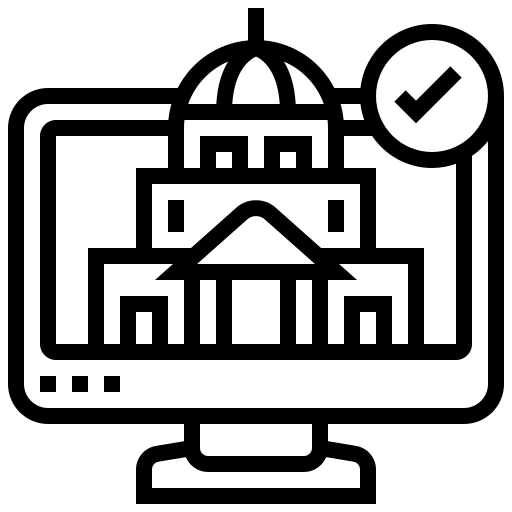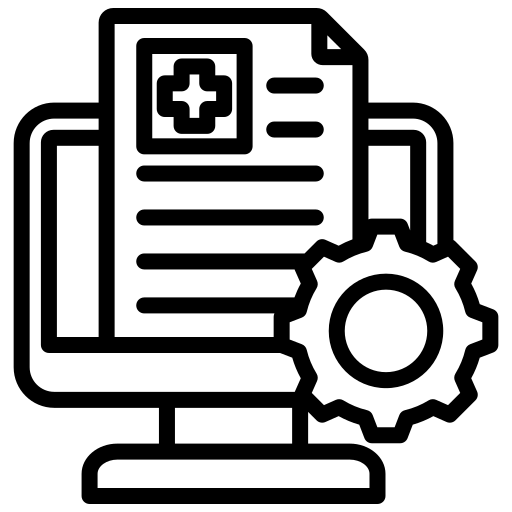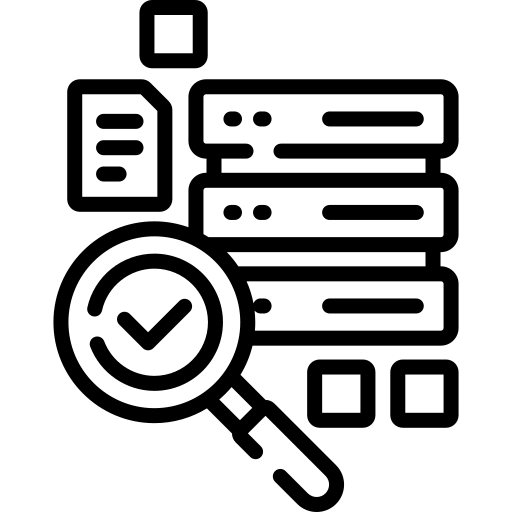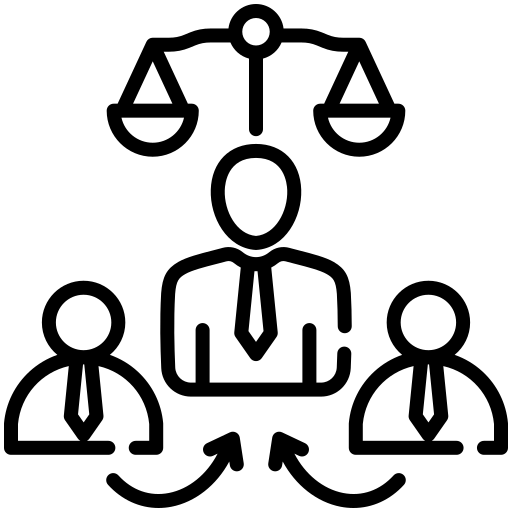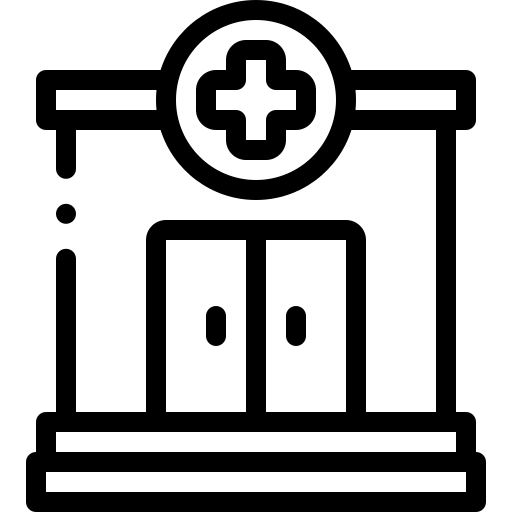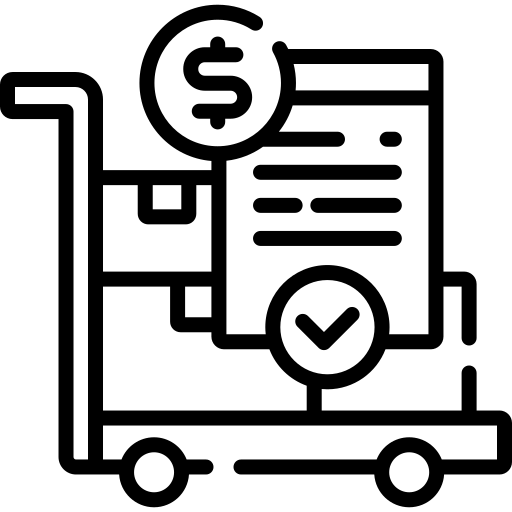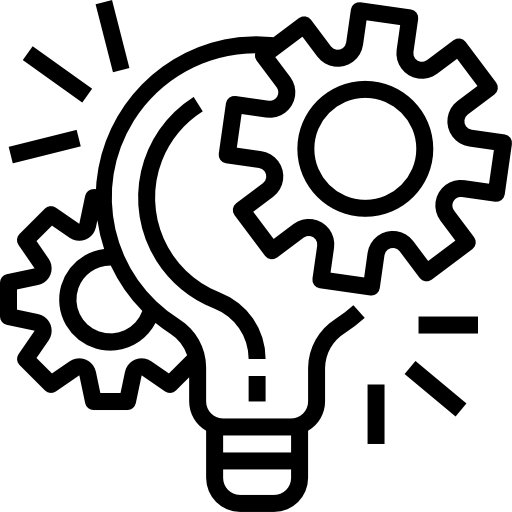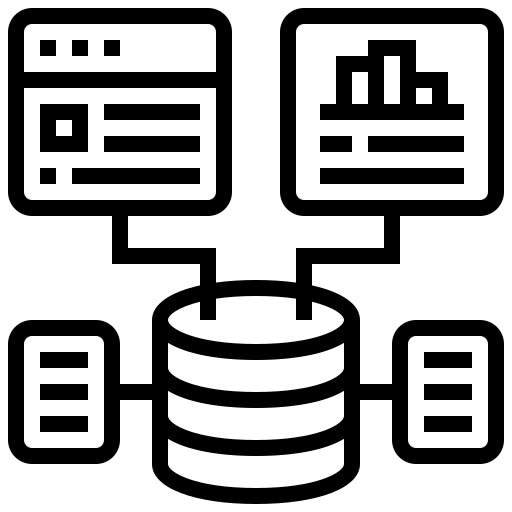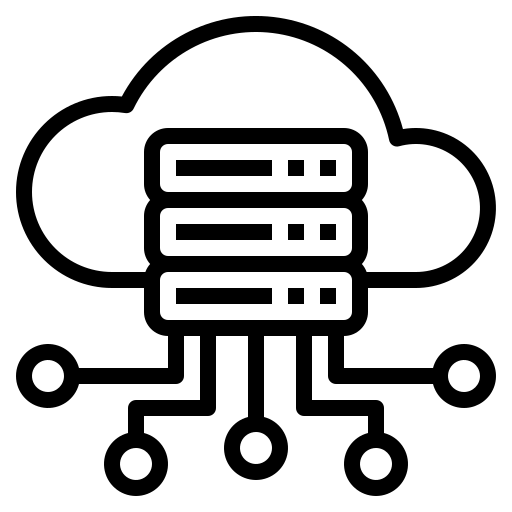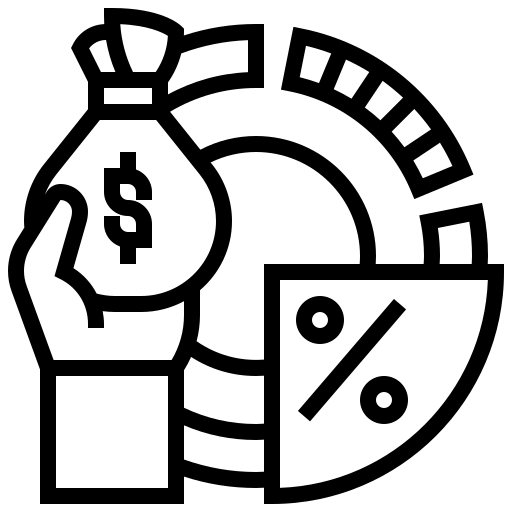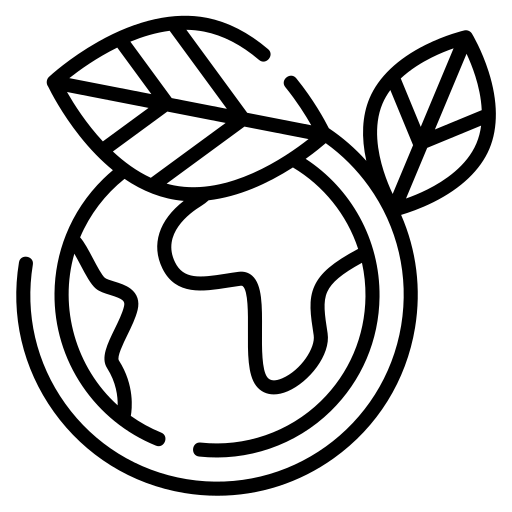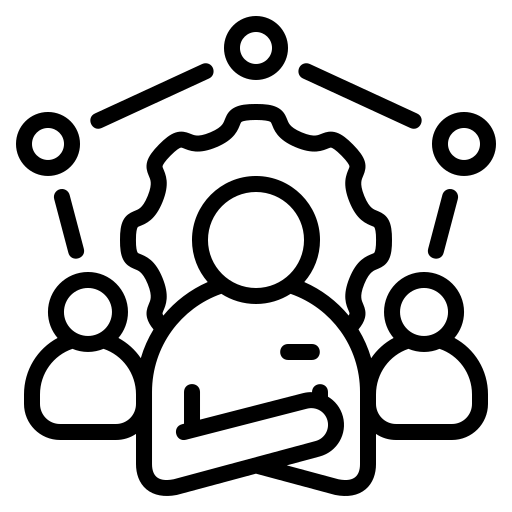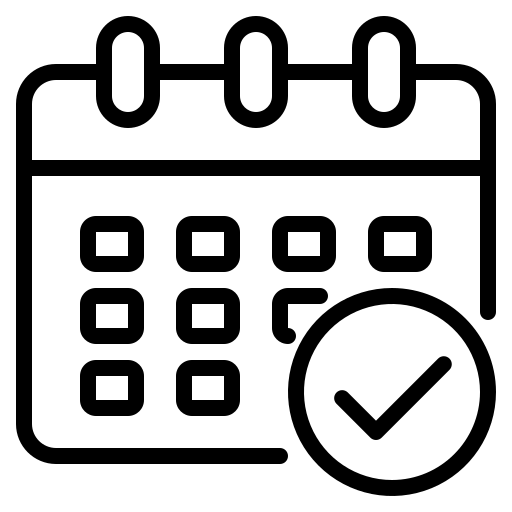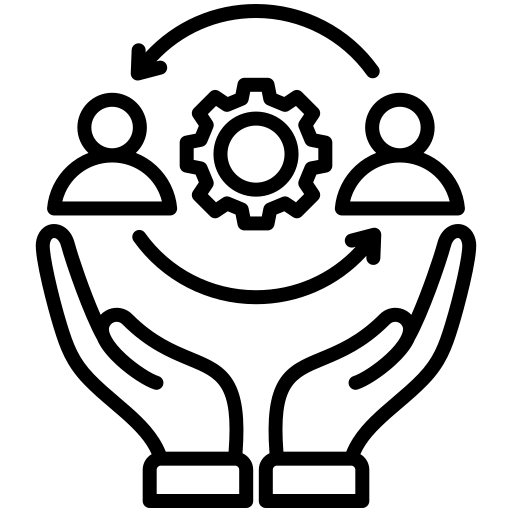Welcome to the second installment of our Relativity journey as our ID team eagerly prepares for the Specialist exams and continues to implement Relativity at the client site. Each team member created a profile in the Relativity Community, and selected the “Take the Exam” link in the Certification Tracker to view available exam dates/times and schedule certification exams.
To prepare for the exams, our members accessed the Study Resources link to review exam topics and their importance ranking, sample questions and guided study plans. Innovative Development developed a Study Plan to assist the team in navigation through available resources. Relativity provided links to Exam Study Resources and Documentation for the Processing Specialist exam and includes the exam structure, study plan, and sample questions.
Team members stressed the importance of following the Study Plan, downloading the study resources, and allocating sufficient time to review the materials, sample questions, and practice in the sandbox environment. Colleagues routinely reached out to each other at weekly conference calls to review exam topics and customer implementation considerations. Specialist candidates who need additional time to prepare for the exam can reschedule one time, thereby providing extended access to the sandbox environment.
On the day of the exam, our testers connected to the proctor through the chat window. The proctor asked each tester to share their screen, close all other applications, and present a valid government-issued ID. Testers are instructed to use the webcam to show the room, walls, desk surface, and area under the desk. Only beverages in unmarked containers and an external monitor, keyboard and mouse are permitted on the desk surface. All electronic devices, Relativity documentation or study materials, and other items must be removed. Prohibited activities include using keyboard shortcuts to exit the exam window or pressing the F5 key to refresh the browser. Also banned are eating, taking notes, talking, looking away from the computer screen, or leaving the room. Proctors cannot assist testers in troubleshooting during the exam.
ID team members emphasized the importance of checking the technical and physical requirements for online exams described in the Relativity Online Exam Instructions and FAQ video and in the FAQs. These resources provide the steps to register for an online exam, prepare your exam workstation, launch your online exam, and maintain your certified status.
Testers must complete the following system compatibility checks before sitting for the exam. No accommodations are made for technical difficulties caused by connectivity or other issues outside of the control of Relativity or PSI.
- In the Candidate Dashboard, select the View Details button for the exam.
- Under Security Procedures, click the System Compatibility Link. Use Option 3.’
Additional technical and physical requirements include the following:
- Desktop or laptop computer (tablets and smart phones are not supported). The laptop can be connected to a monitor.
- If using a company computer, company network/firewall, or company WiFi, it is critical to perform the PSI compatibility test prior to exam day to identify connectivity issues related to security settings. VPN connections must be disabled.
- The screen resolution may need to be adjusted if the entire contents are not visible during the exam.
- Administrator rights are needed on the computer to adjust settings or download additional software or extensions.
- Stable Internet access and all automatic updates/pop-ups must be turned off.
- The current version of Google Chrome must be installed.
- Innovative Exams Screen-sharing extension may need to be installed for Chrome.
- Web camera (external or built-in) must be capable of being moved to show surroundings.
- Microphone and speaker must be operational.
- Valid government-issued photo ID must match the Relativity Community profile.
- Private room with a clean desk surface, void of people, smart devices, papers/materials, and disruptions.
Note: The proctor will provide a warning if the tester is looking away from the screen.
The Processing, Analytics, Infrastructure, Project Management Specialist exams require an 80% or higher grade to pass. Final Pass/Fail exam results without scores are provided from Relativity via email within seven business days. Relativity provides a topic breakdown outlining performance on each exam topic via email after completing a multiple choice exam. Instead of a hard copy certificate, Relativity provides in the Relativity Community an electronic certificate and a print- and web-optimized badge and logo to add to tester’s email signature and social media accounts.
Testers who fail the exam on the first attempt must wait at least one week before registering for the exam again. Failure on subsequent attempts requires a one-month waiting period. Only four attempts are permitted per calendar year.
Our ID team members plan to maintain their current certifications and pursue additional credentials in Analytics, Project Management, Review Management, and Relativity Certified Administrator (RCA). A Specialist certification is valid for 12 months and can be renewed for an additional 12 months by earning Relativity Continuing Education (RCE) credits. The number of RCE credits required varies by certification type. The number of RCE credits each certification requires to renew is shown below:
- 20 RCE credits: Relativity Certified Administrator (CRA)
- 6 RCE credits: Relativity Specialist exams
- 6 RCE credits: Relativity Pro exams, including Relativity Certified Sales Pro (RCSP), RelativityOne Certified Pro, RelativityOne Review Pro
Note: Certified Specialists need to notify certification@relativity.com for any email changes.
Be sure to join us on our next adventure as we discuss implementation of Relativity at the client site with definition of business requirements, security, and other considerations.