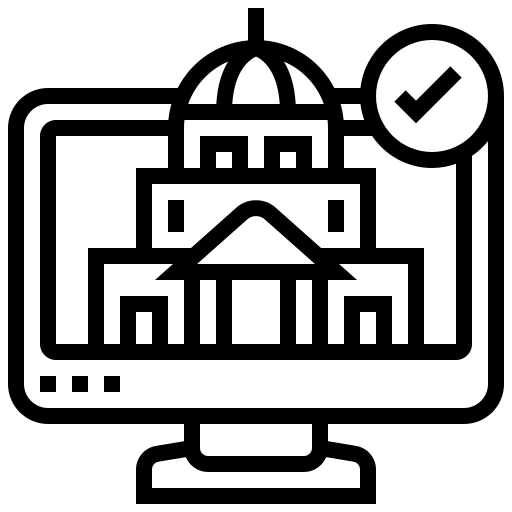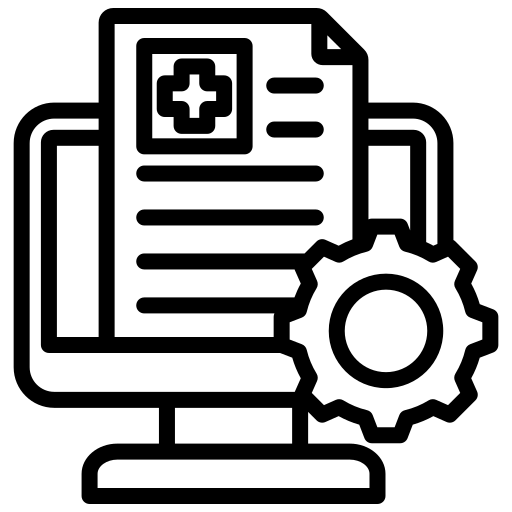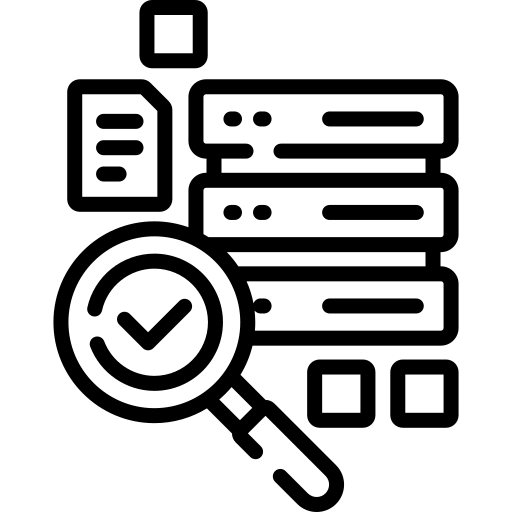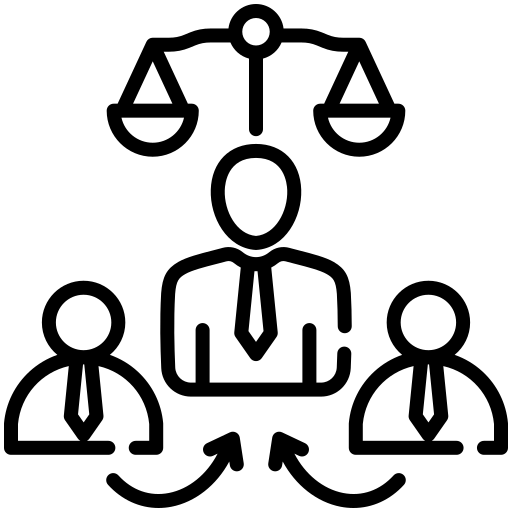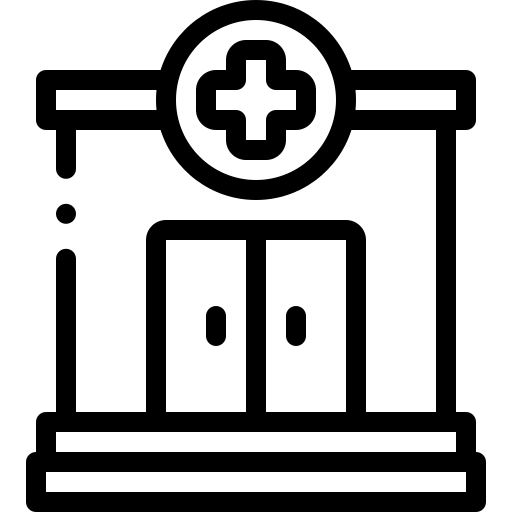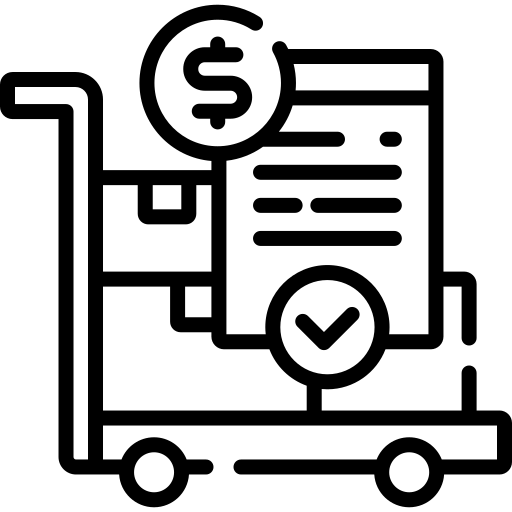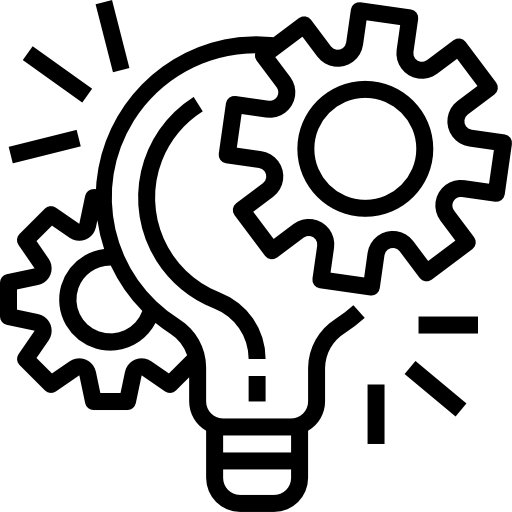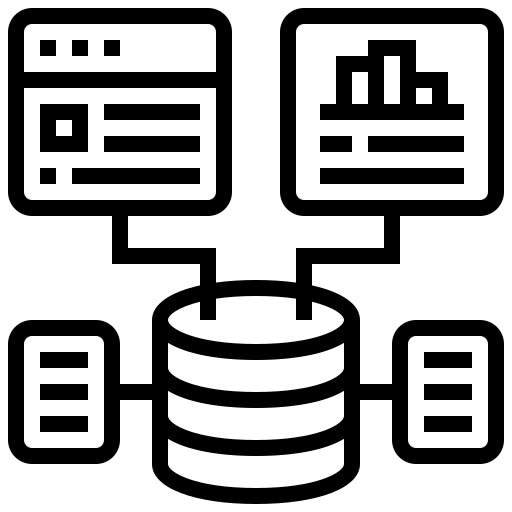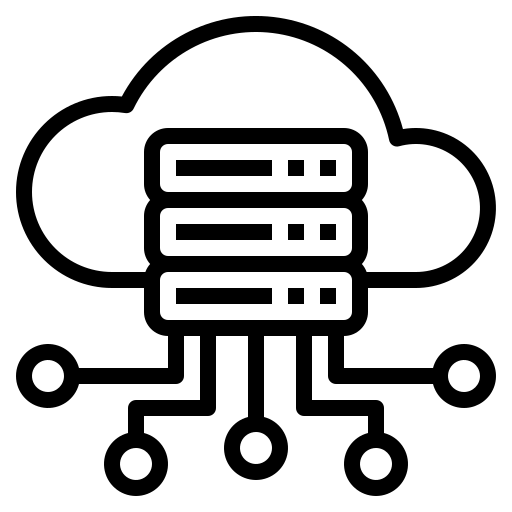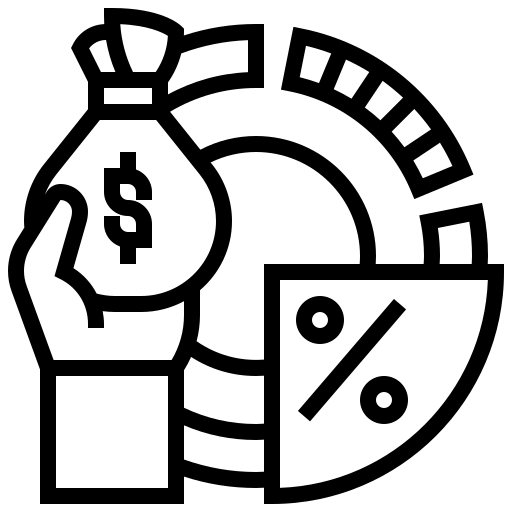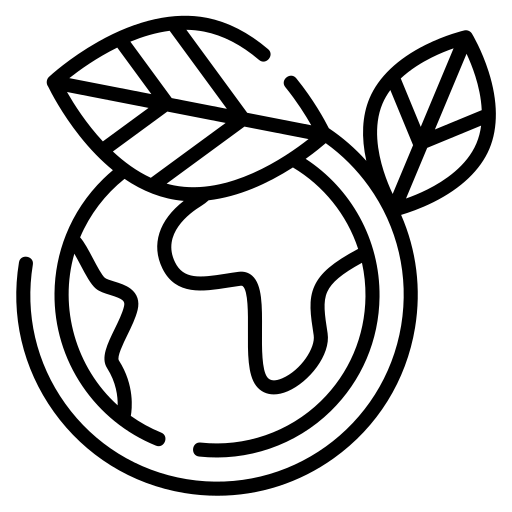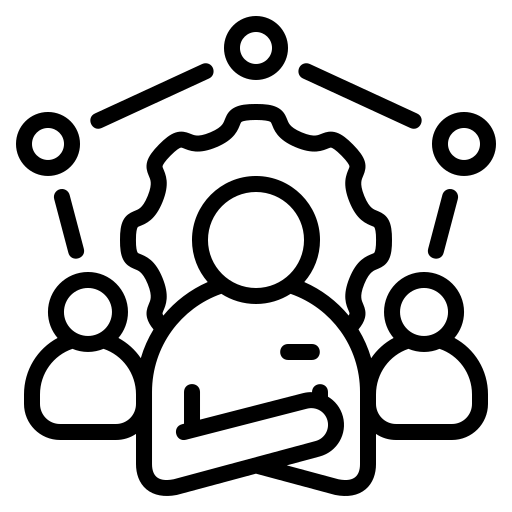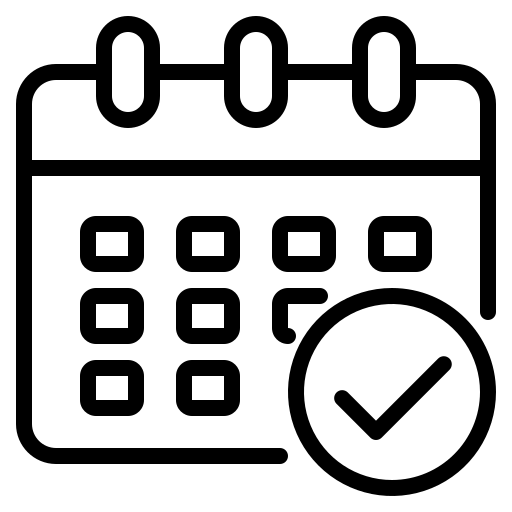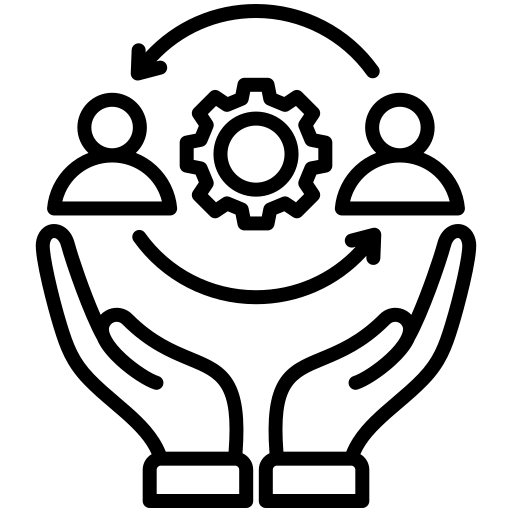Relativity Certification & Implementation: Requirements & Key Metrics

To achieve consistent and reliable operational procedures, develop well-defined requirements and define workflows while autonomous tasks such as data migration are occurring early in the project. Consider the following to help you and your organization define consistent standards for operational procedures.
BAU Requirements
To realize a successful Relativity implementation, ensure previously gathered requirements are met and fulfilled during the entire implementation phase. To attain organizational objectives, confirm that requirements are properly identified, defined, and scored during the planning phase. Key requirement categories are Business, Project, Technical, Security, and Information Governance.
Password Bank
Use Relativity’s Password Bank to decrypt certain password-protected files during inventory, discovery, and basic and native imaging. Create a password bank to enable Relativity to run passwords against each encrypted document until it finds a match. This reduces the number of errors in each job and eliminates the need to address password errors outside of Relativity. Avoid creating excessively large password banks that result in more matching attempts and extend the processing job time. Instead, consider creating multiple password banks that are general to specific matters or types of investigations (compliance, M&A, employment, etc.).
Reporting
Review the feedback from Relativity reports to assess the progress and results of a job and make real-time adjustments to a project or determine if a job needs to be repeated. Identify your organization’s key performance metrics for processing and define the operational procedures to automate reporting as much as possible.
Optimize your processing and review workflows with common report types listed below:
- Pivot – Quickly analyze your workspace data to identify trends or patterns. Use Pivot to summarize data in tables or charts, simplifying the analysis process.
- Batch Summary Report – Use this report to displays the status of all batches (In Progress/Completed/Pending) and show the Review status of the identified term.
- Processing Reports – Choose from several processing reports, such as Discovery Reporting, Data Migration Reporting, Inventory Summary, Job Exception, Text exception, etc.
- Search Terms Report – Use this report to identify documents containing hits to specific keywords or terms.
- Analytics Reports – Select from several analytics reports including Population Statistics, Index Statistics, and Detailed Status.
- Assisted Review Reports – Choose from several analytics reports, such as Round Summary, Rank Distribution, Project Summary, Control Set Documents, etc.
Be sure to check our next blog for insights and recommendations on implementing automated workflows, using scripts, and processing error handling. Learn how you can implement strategies to streamline administrative tasks, increase efficiency, enhance Relativity functionality, and achieve a consistent end user experience.